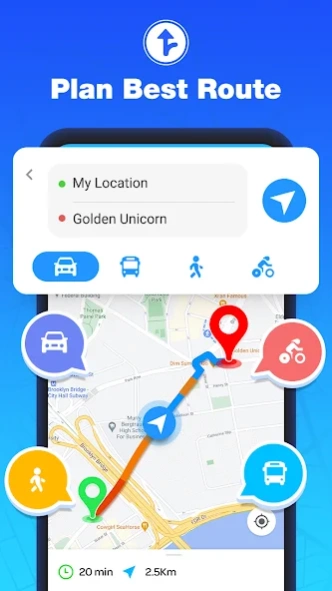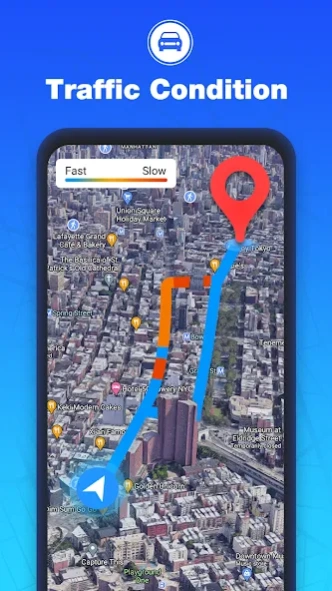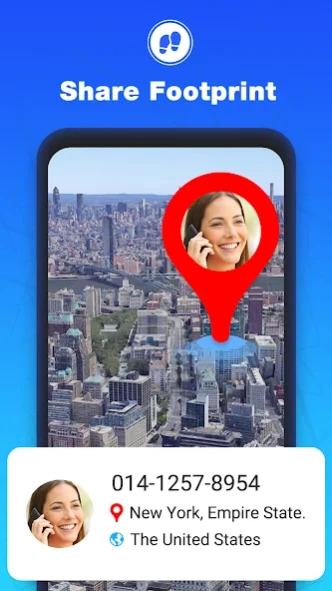GPS Navigation - Route Finder 3.15.7
Free Version
Publisher Description
GPS Navigation - Route Finder - Let GPS Driving Directions guide your way- offline maps, street view, and more
Are you frustrated with heavy traffic and frequent accidents on the road? Looking for a solution to navigate through it all? Look no further than our GPS Route Finder - location app! Whether you're travelling or simply commuting, this GPS offline maps app will fuel your desire to explore the world!
With our GPS directions app featuring GPS navigation and live traffic view, you can now stay informed about real-time traffic conditions along your route. No more surprises on the road! Moreover, it will efficiently plan the shortest and clearest route for you.
👉Stay updated on real-time traffic conditions and never be late for work again!
👉Reach your desired destination via the shortest route possible!
👉Easily find nearby gas stations, restaurants, shopping centers, parking lots, and more.
👉Drive confidently with the carplay speedometer, ensuring you don't get a ticket for speeding.
👉Access detailed navigation directions with carplay, making your journey smoother.
👉Never get lost again, thanks to the super accurate compass guiding your way!
Key Features
🎈Real-time traffic condition updates
🎈Efficient shortest route planner
🎈Maps offline, location map
🎈Street view to find GPS location
🎈Speedometer with speed alerts
🎈Navigation with live street view
🎈Location sharing via GPS map
🎈Step-by-step driving direction
🎈Find nearby gas stations, parks, restaurants, and more
GPS Route Finder: Offline Maps and navigation will undoubtedly become your ultimate commute assistant! So why wait? Download the GPS Navigation now and enjoy a wonderful route planner and seamless travel experience!
About GPS Navigation - Route Finder
GPS Navigation - Route Finder is a free app for Android published in the Geography list of apps, part of Education.
The company that develops GPS Navigation - Route Finder is Handy Tools Studio. The latest version released by its developer is 3.15.7.
To install GPS Navigation - Route Finder on your Android device, just click the green Continue To App button above to start the installation process. The app is listed on our website since 2024-03-07 and was downloaded 1 times. We have already checked if the download link is safe, however for your own protection we recommend that you scan the downloaded app with your antivirus. Your antivirus may detect the GPS Navigation - Route Finder as malware as malware if the download link to com.gps.map.navigation.tracker.location.compass.handy is broken.
How to install GPS Navigation - Route Finder on your Android device:
- Click on the Continue To App button on our website. This will redirect you to Google Play.
- Once the GPS Navigation - Route Finder is shown in the Google Play listing of your Android device, you can start its download and installation. Tap on the Install button located below the search bar and to the right of the app icon.
- A pop-up window with the permissions required by GPS Navigation - Route Finder will be shown. Click on Accept to continue the process.
- GPS Navigation - Route Finder will be downloaded onto your device, displaying a progress. Once the download completes, the installation will start and you'll get a notification after the installation is finished.